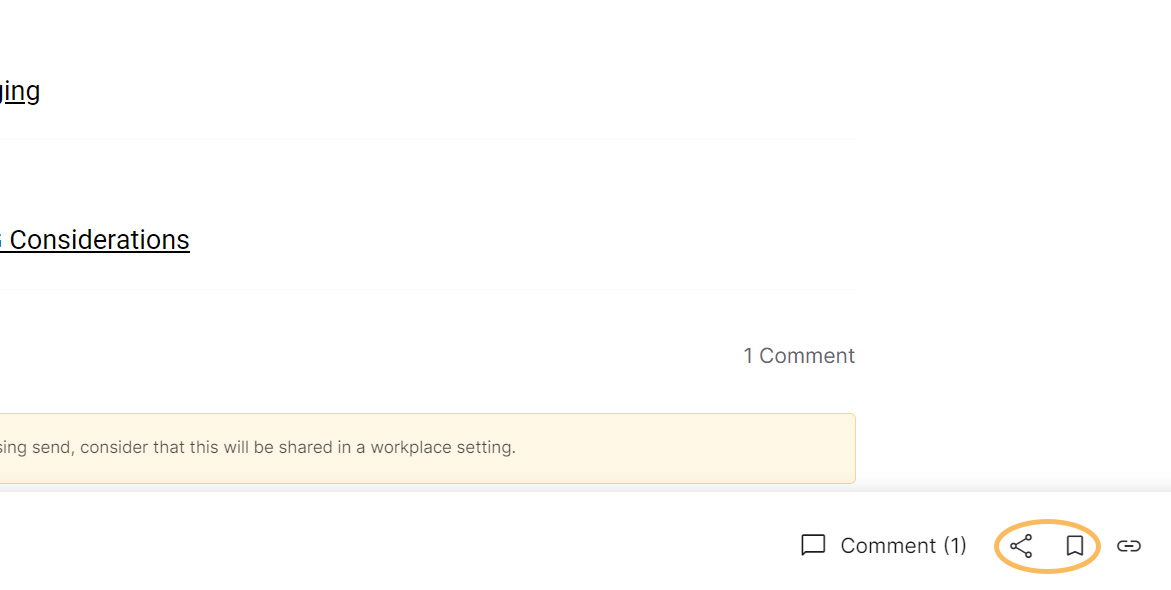What's new?
Access Page content easily on your mobile phone
Follow topics and get notified about content you find interesting
Post your professional thoughts on a secure channel
Engage with other members around important issues
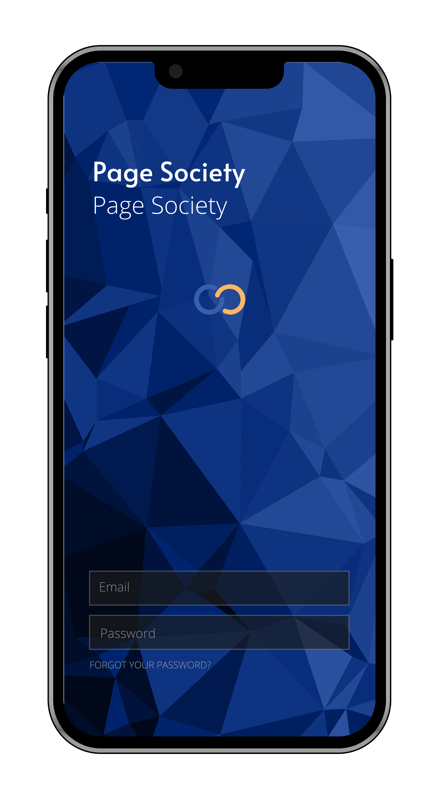

How to access the app:
On your mobile
Click on this link from your mobile device.
Download and install the app.
Click on 'Forgot your password' on the app login page.
Set a password using the link in the subsequent email.
Log in to the app using your credentials.
Turn on push notifications.
On your laptop
Search your inbox for an email from 'FirstUp' with the subject line: '[Your name], you're invited to join the Page Society community'
Click 'Get Started!' in the email to set your password.
Log in to your personalized Page experience.
Then download the app on your mobile device and log in using your credentials.
Shortcuts
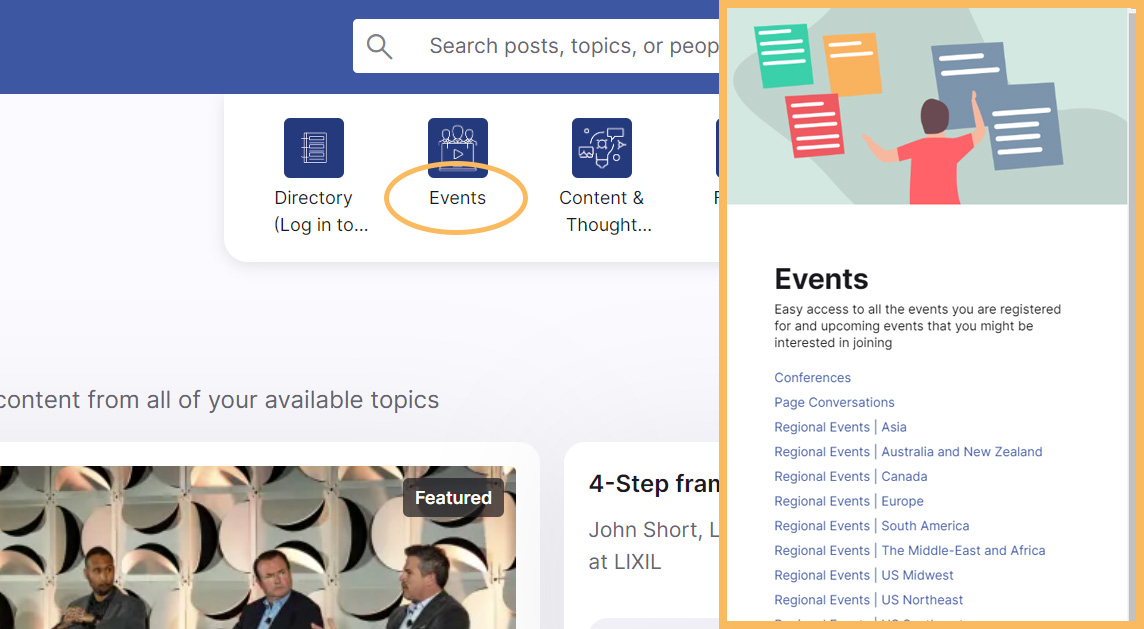
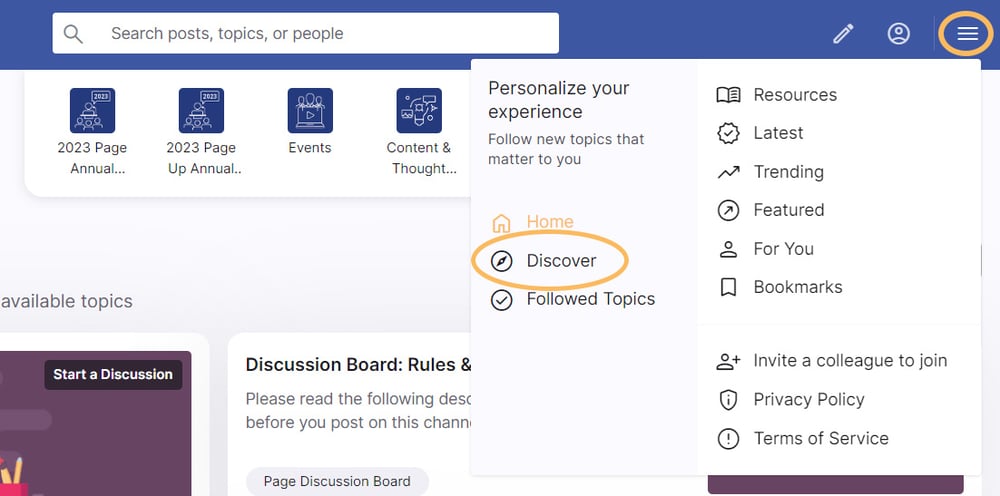
Discover
Publish
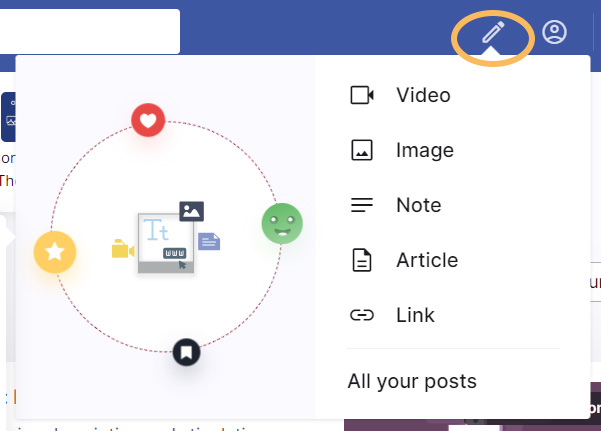
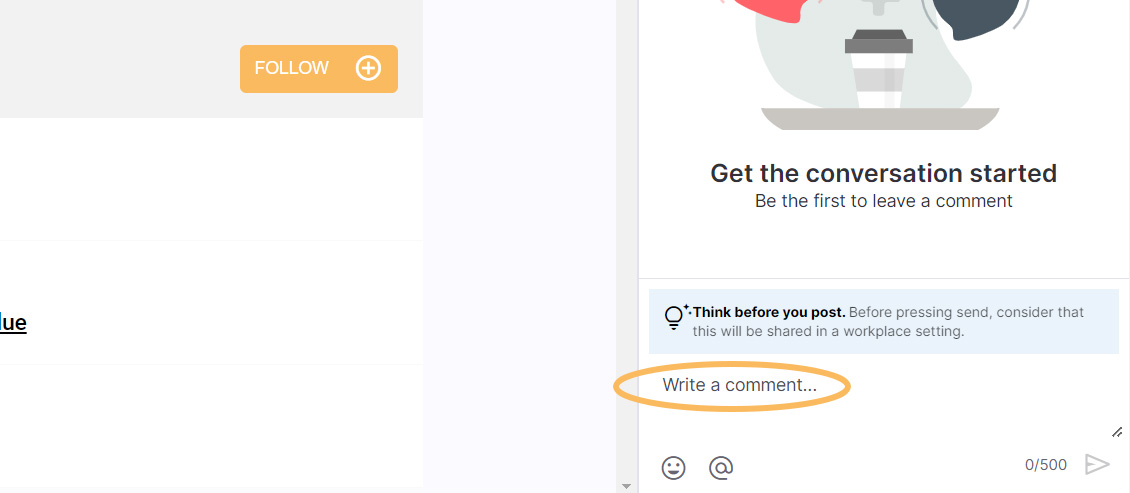
Comment
Save & share